Free Jewelry CAD Software Guide for Designers
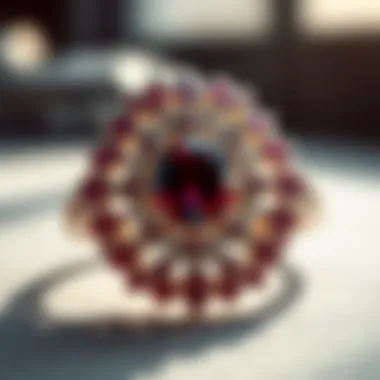

Intro
In the ever-evolving world of jewelry design, creativity meets technology in a compelling way. Free jewelry CAD software is helping designers tap into their artistic potential without breaking the bank. This guide aims to illuminate the benefits of using such tools, making it accessible for everyone, from hobbyists to seasoned professionals.
With CAD software, the intricate details of jewelry design are easily handled at the click of a mouse. It’s not just about creating beautiful pieces; it’s about refining the process through precision and versatility. Understanding the inner workings of various free options available can significantly enhance a designer's workflow and final product.
Moreover, the exploration of these tools reveals their implications for the industry as a whole. Whether it’s a budding artist or an experienced jeweler seeking to push creative boundaries, the right CAD software can bring ideas to life, turning sketches into ready-to-sell items. Let's delve into the fascinating realm of free jewelry CAD software and uncover the essential resources that can elevate your design journey.
Importance of Free Jewelry CAD Software
The existence of free options is a game changer. These tools break down barriers to entry in what can often be a costly field. By eliminating financial barriers, even those without budget to spare can access powerful design tools. With free CAD software:
- Beginners can experiment without heavy investment.
- Intermediate users can refine their skills.
- Advanced designers can explore new techniques or enhance existing designs.
Whether on a pursuit of hobby filling or a desire to start a business, the flexibility of free CAD tools allows for experimentation and creativity.
Features to Look For
When searching for the right free jewelry CAD software, consider key features that match your design style and needs:
- User Interface: A clean, intuitive interface saves time and frustration.
- 3D Modeling Capabilities: Essential for visualizing design depth.
- Material Libraries: Access to various gemstones and metals to simulate outcomes.
- Export Options: The ability to export designs for 3D printing or manufacturing ensures versatility.
Here’s a concise rundown of popular free options designed for different experience levels:
- TinkerCAD: Great for beginners; simple drag-and-drop interface.
- FreeCAD: More advanced tool; offers parametric modeling.
- SketchUp Free: Known for its user-friendly approach; focuses on basic modeling.
With these features in mind, you can better assess which software aligns with your unique design goals.
Benefits of Utilizing CAD Technology
Integrating CAD technology into jewelry design processes brings about profound benefits:
- Precision and Accuracy: CAD largely reduces the margin for errors that often occur in manual sketching.
- Efficiency: Designs can be created, altered, and finalized faster, enabling designers to produce more work in less time.
- Visualization: A real-time 3D model allows designers to envision how pieces will look before any materials are cut or molded.
- Ease of Collaboration: Design files can be easily shared, inviting feedback and collaboration without the hassle of meeting in person.
Thus, the advantages of using CAD technology not only reside in reduced costs but also enhance the overall jewelry-making process.
Let's explore how these considerations come together in practical applications, as we continue this comprehensive guide.
Understanding CAD in Jewelry Design
The realm of jewelry design has witnessed remarkable transformations in recent decades, largely attributable to the introduction and integration of computer-aided design (CAD) technology. Understanding CAD in the context of jewelry design is not just a technical necessity but rather an important foundation for anyone delving into this creative industry. It is like having a high-tech toolbox that provides designers with unparalleled capabilities in crafting intricate pieces of art.
Definition of CAD
CAD, which stands for Computer-Aided Design, refers to the use of computer software to create detailed two-dimensional (2D) and three-dimensional (3D) models of physical objects. In jewelry design, CAD systems allow for precision and accuracy, enabling designers to manipulate and visualize their concepts in a virtual environment before any physical work begins. This capability to simulate designs digitally serves as a major advantage over traditional methods, where each iteration could become time-intensive and costly.
For example, a designer can produce a 3D model of a ring with various gemstone settings in just minutes, providing a clear visualization for clients that is hard to achieve with sketches alone. With CAD, adjustments can be made fluidly, catering to personal styles and ensuring that every piece is not just wearable art but also functional.
History and Evolution of CAD Software
The journey of CAD technology in jewelry design is quite fascinating. It kicks off in the 1960s when CAD systems started evolving from simple drafting to more intricate modeling. In the early days, systems were limited in scope and expensive, thus accessible mainly to large firms. However, over the years, as technology matured and became democratized, CAD software infiltrated the individual designer market as well.
By the 1980s, advancements paved the way for software such as Rhinoceros and Autocad to gain traction in various design fields, including jewelry. These platforms allowed artisans, not just engineers, to take advantage of precision design tools. Over the years, we’ve seen a proliferation of CAD programs that cater specifically to jewelry design, incorporating tools specially designed for gem setting, filigree work, and even the simulation of different metal properties. Today, the availability of free jewelry CAD software options has further revolutionized the landscape, making it accessible for jewelry enthusiasts and budding designers who prefer to experiment without breaking the bank.
"CAD is akin to a bridge that connects imagination to reality, offering a seamless pathway for creativity to flow freely in jewelry design."
As we move forward in this guide, understanding these fundamental concepts of CAD in jewelry design will provide deeper insights into how jewelry designers can leverage technology, especially free CAD software, to enhance their artistry and streamline their workflow.
The Role of Free Jewelry CAD Software
The emergence of free jewelry CAD software has changed the landscape of jewelry design significantly. In a world where creativity meets technology, these tools empower designers of all skill levels to transform ideas into tangible designs without the burden of hefty software costs. This shift is particularly vital for newcomers in the field, as it gives them not only a fighting chance but also the freedom to express themselves.
Importance for Beginners
For those just starting in jewelry design, free CAD software serves as a crucial stepping stone. The barrier to entry can be intimidating; many beginners may feel overwhelmed by the technical jargon and complexities of traditional design tools. However, free CAD software often provides accessible user interfaces and guided tutorials that lower this intimidation.
Beginners can experiment with designs, learning the ropes through trial and error. This hands-on approach nurtures creativity and builds confidence. Moreover, many platforms offer community forums or support groups where beginners can seek advice or feedback, fostering a sense of belonging in the design community.
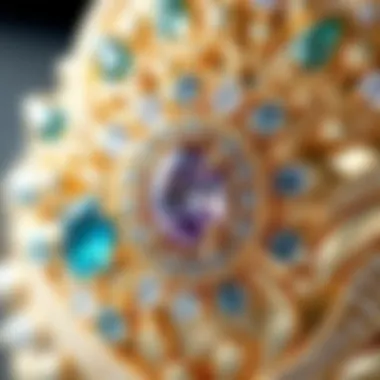

Additionally, the ability to create 3D models enables budding designers to visualize their creations in a way that paper sketches simply cannot match. This visual representation is essential in refining their artistic vision. As they grow more comfortable, they can take on more intricate designs, gradually enhancing their skills without the fear of making costly mistakes.
Cost-Benefit Analysis
While the primary advantage of using free jewelry CAD software lies in eliminating software costs, a more detailed look reveals a variety of benefits. On the surface, it might seem that opting for free software equates to subpar quality or limitations. Interestingly, many free options offer an impressive range of features that can rival paid software.
- Zero Initial Investment: This is the most apparent benefit. Start designing without spending a dime.
- Experimentation Suite: No financial strings means users can create, delete, and modify freely. It encourages experimenting with bold ideas or techniques, leading to innovative designs.
- Feature Variety: Many free programs come packed with essential features like 3D modeling, rendering capabilities, and various tools for precise measurement.
- Learning Curve: As beginners navigate these tools, they acquire valuable skills applicable to more advanced software later, creating a foundation for future professional growth.
According to reports from users, transitioning from free CAD software to paid versions often feels seamless, as many skills learned are easily transferable.
Nevertheless, one must weigh the pros against potential cons, such as feature restrictions or lack of comprehensive support services. A thorough consideration of personal goals and aspirations in jewelry design becomes essential when deciding whether to stick with free software or eventually commit to a paid option. It brings us back to understanding one’s needs, which is a recurring theme in the world of design and creativity.
Top Free Jewelry CAD Software Options
In the realm of jewelry design, selecting the right CAD software can feel like diving into a pond full of diamonds—beautiful yet daunting. With numerous free options available, it’s vital to sift through these tools to discover which ones truly shine, providing functionality and versatility without a price tag.
Choosing a jewelry CAD software doesn’t merely hinge on how cool it looks; it relates to fundamental aspects such as ease of use, compatibility, and specific features that cater to your design needs. Beginners may primarily seek basic functionality, while seasoned designers might look for advanced features or customizability. In any case, understanding the top free jewelry CAD software options can help streamline the design process and enhance creativity.
Overview of Leading Software
When discussing the top free jewelry CAD software, there are a couple of names that undoubtedly pop up often—TinkerCAD, FreeCAD, and SketchUp, to name a few. Each software comes packed with unique attributes tailored to different user levels and requirements:
- TinkerCAD: A user-friendly platform perfect for beginners. Its intuitive interface allows users to create simple designs quickly, making it ideal for someone dipping their toes into the CAD waters.
- FreeCAD: More comprehensive, it offers parametric modeling. It’s beneficial for those desiring intricate designs, though it might come with a steeper learning curve.
- SketchUp: While it doesn't specifically target jewelry, it’s versatile enough for those who like blending architecture with jewelry design. Its 3D modeling capabilities make it attractive.
- Blender: Renowned for its animation prowess, it's also used for jewelry design. Though its primary focus may lie in animations, its modeling tools can be repurposed wonderfully for jewelry creation.
Each of these platforms offers a different flavor and suits various needs, ensuring that designers from all backgrounds can find a software solution that resonates with their specific creative pursuits.
Comparative Features
When evaluating different software options, several critical features must be weighed:
- Usability: A straightforward user interface can make or break the experience. TinkerCAD, for example, is built with a drag-and-drop interface, which makes designing seamless for newcomers, while FreeCAD has more in-depth tools.
- 3D Modeling Capabilities: The ability to create detailed 3D models is paramount. Software like Blender offers extensive options for customization and advanced modeling techniques, while others may focus more on functionality over complexity.
- Export Options: It’s essential to consider whether the software allows for easy exporting to formats needed for 3D printing or manufacturing. TinkerCAD shines here with straightforward export capabilities.
- Community Support: Having access to a supportive community can ease the learning process. Software with active forums, like FreeCAD, can provide troubleshooting and inspiration.
By analyzing these components, designers can make an informed choice about what tool fits best for their requirements. A good software should not merely act as a tool but also aid in enhancing creativity and maximizing output.
"Finding the right CAD software is not a one-size-fits-all scenario; it’s about finding a fit that aligns with your unique design journey."
Key Features to Look for in Free Software
In the realm of jewelry design, where creativity meets precision, selecting the right CAD software can be a game-changer. Especially when you're venturing into free options, several crucial elements come into play. Understanding these features will not only enhance your design process but also help you make the most of your tools without putting a dent in your wallet.
User Interface and Usability
A user-friendly interface is key. Think about it – if you have to wrestle with the software just to get started, the creative spark can fizzle out fast. Look for programs that offer intuitive navigation. Buttons and functions should be easy to locate without diving deep into complicated menus. When a software feels familiar, it allows users to focus more on their designs rather than on learning curves.
Furthermore, any jewelry design software worth its salt should come equipped with comprehensive tutorials or guided tours. Such resources can be invaluable, especially for novices who might feel a bit overwhelmed at first. Perhaps the most critical aspect is the feedback; good software provides real-time updates about your changes, allowing you to see alterations instantly as you craft jewels.
Compatibility with Other Tools
Compatibility is one of those undercurrents that can significantly impact your design workflow. Free jewelry CAD software ought to integrate seamlessly with other design tools or formats. For instance, if you're keen on 3D printing your designs, ensure the software can export files in universally accepted formats like STL or OBJ. This compatibility ensures that your designs can easily transition from digital to physical.
Moreover, it's crucial to check whether the software works well with plug-ins and additional software you might already be using, such as rendering programs or image editing tools. Being able to import textures or materials from other sources can take your designs up a notch, creating a more polished final product.
Support and Community Resources
Support can be a double-edged sword when considering free software. While many paid options offer extensive customer service, the free counterparts often rely on community support. Before committing, take a gander at the user forums, Discord channels, or Reddit communities associated with the software you’re eyeing. A vibrant community can be a treasure trove of information. Users share tips, solve problems, and showcase their work, creating an enriching atmosphere for everyone involved.
"Engaging with a community often yields faster learning curves and helps resolve issues that arise along the way."
Moreover, check for any availability of online tutorials or guides that can assist in case of a roadblock. Whether it's through video walkthroughs or written documentation, resources like these can help bridge the gap between novice and proficient.
By dissecting and understanding the core features of free jewelry CAD software, you can refine your search and discover the tool that best suits your design aspirations. Engaging with a choice of software that aligns with these key features will better equip you to navigate the intricate world of jewelry design.
Benefits of Using Free Jewelry CAD Software
The utilization of free jewelry CAD software can significantly impact both the learning journey and the design approach of many jewelry designers. Understanding these benefits is crucial, as they enhance creativity and problem-solving while building a fundamental skill set for emerging designers. With access to tools that don't strain the wallet – something that resonates well with newcomers and hobbyists alike – users can engage in a deeper exploration of design principles without incurring hefty costs. This section will expound upon some valuable advantages, clarifying why free CAD software is essential in today's jewelry-making landscape.
Enhancing Creativity Through Design Freedom
The foremost benefit of adopting free jewelry CAD software lies in the freedom to create. As designers dive into this realm, they discover that these tools unlock a Pandora's box of artistic possibilities. Instead of adhering to the rigid constraints often associated with traditional jewelry design methods, CAD software allows users to experiment with designs in an intuitive and open-ended manner.
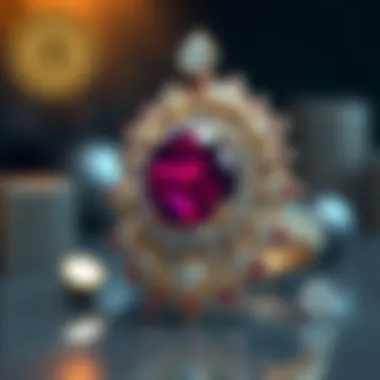

For instance, let’s think about a budding designer who wants to create a unique ring. With free software like TinkerCAD or Blender, the ability to manipulate 3D forms and visualize ideas in real-time translates into a richer design experience. Users can tweak and transform their creations without the fear of wasting materials. This freedom creates an environment where creative boundaries are nearly limitless.
Streamlining the Design Process
In a fast-paced world where time is of the essence, designers need tools that facilitate efficiency. Free CAD software plays a significant role in streamlining the design process. For both novices and experienced designers, the workflow transformation is palpable. Traditional methods often involve labor-intensive drawing and revisions, whereas CAD allows for rapid modifications through features like copy, rotate, and mirror.
This capability can reduce the time spent on repetitive tasks. With options to save templates or even integrate design elements from previous projects, designers find a quicker route to their final product. Not to mention, with the use of certain software, one can easily generate technical drawings for production – an indispensable aspect of the jewelry-making process.
Experimentation Without Financial Risk
Experimenting with new ideas can be a daunting prospect, especially for those just starting out. Free jewelry CAD software alleviates the financial worry by offering an opportunity to test the waters without the fear of significant investment. Imagine the repercussions of a designer spending money on materials only to find that their ideas didn’t translate well.
Using platforms like FreeCAD or SketchUp, designers can develop and alter designs ad nauseam until they are satisfied, all without the associated costs of producing prototypes. This risk-free experimentation fosters innovation, allowing users to iterate and evolve their artistic style. As designs take shape digitally first, the reliance on material costs becomes less of a deterrent, encouraging a more explorative approach to creativity.
"Free CAD software isn't just a tool; it's a passport to creativity that ensures everyone, regardless of financial resources, gets to bring their vision to life."
In summary, the benefits of free jewelry CAD software are multifaceted, offering users the chance to innovate, streamline processes, and explore freely without the weight of financial burden. Embracing these tools can lead to greater skill mastery and a more profound connection to the art of jewelry design.
Applications of CAD Software in Jewelry Making
In the world of jewelry crafting, the applications of CAD software stretch beyond mere convenience; they revolutionize how designers conceptualize and create intricate pieces of art. CAD software stands as a pivotal tool for both novice makers and seasoned architects of bling. In this section, we will venture into various applications of CAD in jewelry making, highlighting its significant role in enhancing precision, creativity, and overall design workflow.
3D Modeling for Precise Prototyping
3D modeling is the cornerstone of modern jewelry design. With the ability to create digital representations of designs before any physical materials are touched, jewelers can manipulate every facet of their pieces with meticulous accuracy. The precision that free CAD software provides is invaluable, particularly in ensuring that dimensions align perfectly with design specifications.
For instance, utilizing software like Tinkercad or FreeCAD enables designers to create a model that can be easily modified—whether that means reshaping a band or altering the height of a stone setting. This level of precision not only reduces material waste but can bolster a designer's reputation, as they can present highly accurate prototypes to clients swiftly.
Moreover, the ability to run simulations on these models can preemptively identify structural weaknesses, thus allowing for refinements to be made. Clients can also gain a clearer vision of the final product through photorealistic renderings, making 3D modeling a robust tool for communication as well as creation.
Creating Technical Drawings
Technical drawings are essential in the world of jewelry, serving as blueprints from which pieces are crafted. CAD software makes it remarkably seamless to produce these drawings, integrating measurements, specifications, and even notes on materials used. SketchUp and LibreCAD offer users functionality to create detailed plans—not just for jewelry but for any intricate design task.
Having the ability to produce professional-grade technical drawings can significantly enhance one's credibility in the eyes of clients or workshops alike. Beyond aesthetics, these drawings reflect profound understandings of mechanical properties, which can lead to more intricate and challenging designs. Additionally, these drawings can be easily shared within teams, ensuring that all parties are on the same page throughout the project's lifecycle.
"A picture is worth a thousand words, but a well-crafted technical drawing is worth a thousand dollars."
Keeping that in mind, digital technical designs also facilitate communication between the artist and the fabricator, allowing for smoother collaboration.
Simulation of Materials and Textures
One of the most enthralling aspects of CAD software in jewelry design is its capacity to simulate various materials and textures. By employing tools like Rhinoceros or Blender, designers can visualize how different materials will react under different conditions, from light reflection to surface finish.
This feature can be a game changer for designers trying to assess the visual impact of their creations before going into production. Imagine a designer wanting to combine rose gold with black onyx; the ability to simulate how the two will interact visually can guide adjustments in design choices.
Furthermore, being able to preview and experiment with textures can elevate a design significantly. For example, taking a ring design, simulating a matte finish versus a high polish, might influence the final aesthetic appeal drastically. A design’s success often hinges on these minute details, and CAD software equips designers to explore numerous possibilities without the expense and time associated with physical prototyping.
In summary, the applications of CAD software in jewelry making provide transformative benefits. From creating precise prototypes to crafting detailed technical drawings and simulating materials, these tools allow jewelers to push boundaries while reducing costly trial and error. As the field evolves, those embracing CAD will likely stand on the cutting edge of innovation and creativity.
Limitations of Free Jewelry CAD Software
While diving headfirst into the realm of free jewelry CAD software can feel exhilarating, it’s crucial to approach this treasure trove with a discerning eye. Despite their potential to significantly enhance creativity and streamline the design process, these tools often come with particular limitations that any jewelry designer should be aware of. Recognizing these constraints helps you manage your expectations and makes an informed decision about when it might be time to invest in a more robust paid solution.
Feature Restrictions
One of the most glaring limitations of free jewelry CAD software lies in feature restrictions. Many free platforms tend to be stripped-down versions of their premium counterparts. This means they might lack advanced features or functionalities that can make or break a design. For instance, while basic modeling tools might be available, options for intricate detailing or precise material simulations may be sorely lacking. It’s akin to trying to paint a masterpiece with a limited color palette—while you can create something, it may not stand up to the rich depth and shading you could achieve with more tools at your disposal.
Specific feature restrictions often include:
- Limited design templates and assets: Unlike paid software, free versions might not have a comprehensive library of jewelry design templates or materials, constricting your creative freedom.
- Low resolution outputs: Free software may only allow you to export designs at lower resolution, which might not suffice for professional presentations or high-quality prototypes.
- Absence of specific tools: Certain advanced CAD capabilities, like parametric design or simulation of complex materials, often require an upgrade.
Before settling on a free tool, examine what features are essential for your design process. After all, tools are meant to serve the vision, not hinder it.
Lower Technical Support Levels
Another point of concern in free jewelry CAD software relates to lower technical support levels. With paid software, users typically enjoy robust customer support, complete with live assistance, tutorials, and extensive documentation. Free software, on the other hand, can feel like an island. If you find yourself up the creek without a paddle, navigating troubleshooting can become quite the headache.
Some common issues that might arise include:


- Limited or no updates: Many developers do not prioritize free versions for updates, leaving you vulnerable to bugs or software incompatibilities.
- Scarce community assistance: While online forums can be a great resource, the absence of a dedicated user community means that finding answers or fellow users with similar issues can be a slog.
- Documentation on the sparse side: Generally, free software provides minimal guidance in terms of documentation, which means you might have to forge your own path without clear instructions.
__
Moving Beyond Free: When to Invest in Paid Software
As you delve into the realm of jewelry design, the initial allure of free CAD software is undoubtedly enticing. However, there comes a juncture where you need to thoughtfully consider if the transition to paid software is worth your while. This section emphasizes the various factors that can drive this decision, ensuring that you select tools that effectively align with your evolving creative and professional needs.
Identifying Your Needs
When contemplating whether to invest in paid software, it is crucial to identify your distinct needs and aspirations. Evaluating your current level of expertise, preferred design styles, and project types can guide you towards the right choice. Here are a few points to consider:
- Project Complexity: If you’re frequently working on intricate designs or large collections, free software may not cut the mustard. Paid options often come with advanced features that make managing and executing complex designs more manageable.
- Collaboration Features: In the world of jewelry design, collaboration can ease the creative burden. Paid software typically has robust tools that foster collaboration among team members or clients, which is sometimes absent in free versions.
- Long-term Use: If you foresee a sustained venture in jewelry design, investing in a comprehensive software solution might save you the hassle of repeatedly switching tools as your needs grow.
Ultimately, take a moment to reflect on your long-term goals. A well-suited software investment can provide functionality that supports your growth, rather than holding you back.
Evaluating ROI on Software Investment
Investing in paid software is not simply a matter of purchasing a license; it’s about understanding the return on investment (ROI) it can deliver. This evaluation involves considering the potential benefits against the cost implications. Here are some questions to ask yourself:
- Enhanced Efficiency: Will the software’s features improve your design speed and reduce time spent on repetitive tasks? If it saves time, isn't that worth some extra cash?
- Quality of Output: Does the software allow for more detailed designs or superior material simulations? A sleek, high-quality output could lead to better market reception, elevating your brand.
- Learning Curve and Support: What kind of support does the software offer? A well-supported software can ease your learning curve, making your investment worthwhile. Consider how much you value a straightforward learning path versus spending time wading through complex tutorials on less supported free software.
Investing in tools is akin to planting seeds in your creative garden. Without the right soil, the seeds may never bloom.
Integrating CAD Software into Your Workflow
Integrating CAD software into your workflow is not just a convenient option; it’s very much a necessity in today’s jewelry design landscape. For gemstone enthusiasts and collectors, a systematic approach can boost efficiency and productivity. Moreover, understanding how to weave these tools into your everyday activities allows you to focus more on creativity rather than the logistics of design.
Setting Up Your Environment
Before jumping into design, getting your workspace ready is crucial. Start by ensuring that your computer meets the required specifications for the CAD software you choose. This normally includes having ample RAM, a decent graphics card, and enough hard drive space. These factors ensure smoother performance and reduce frustrating lags.
Here’s a short checklist for setting up your environment:
- Clear Workspace: Have a tidy desk to minimize distractions.
- Software Installation: Follow the installation process step-by-step, paying attention to any specific settings that might optimize functionality.
- File Organization: Create folders for different projects, making it easier to find designs later. Use clear naming conventions, so you don’t end up playing a game of hide-and-seek with your files.
- Regular Backups: Save your work in multiple locations like cloud storage and external drives. Nothing takes the wind out of your sails quite like losing hours of work to a crash.
Best Practices for Learning and Mastery
Getting accustomed to jewelry CAD software isn’t something that happens overnight, but there are effective ways to master the ins and outs.
- Start with Tutorials: Most software offers extensive tutorials. Spend some time in the beginning, watching those videos or reading the guides. This sets a strong foundation.
- Practice Regularly: Just like learning an instrument, practice is key. Set aside time each week to work on new designs. This consistent exposure will build your familiarity with the software.
- Join User Groups: Online communities, such as those found on Reddit or Facebook, are havens for shared learning. Engaging with others allows you to pick up tips and tricks, deepening your understanding.
- Experiment with Tools: Don’t be scared to push buttons and explore. Sometimes, trial and error is the best teacher. Experimenting with different features can reveal capabilities you weren't aware of, which could become game-changers in your designs.
- Seek Feedback: Share your designs with peers or mentors to get constructive criticism. Someone else's perspective can shine a light on aspects you've missed.
"A journey of a thousand miles begins with a single step." This age-old adage rings true when it comes to learning CAD software. Take that first step and gradually build on your skills.
In this ever-evolving field of jewelry design, integrating CAD into your workflow will make you more competitive and enhance your creative expression. A well-set environment and smart learning strategies can turn this digital tool into your most trusted ally in turning visions into reality.
Community and Resources for CAD Users
The landscape of jewelry design is evolving rapidly, and with it, the importance of community and resources for CAD users cannot be overstated. A supportive environment where designers can exchange ideas, seek advice, and share innovations creates an ecosystem ripe for growth. Leveraging community resources fosters learning and helps mitigate challenges faced in the learning process.
The Role of Community
Being part of an engaged community means gaining access to collective knowledge that may not be easily obtained elsewhere. Forums, social media groups, and local clubs offer pathways for beginners to navigate the sometimes daunting arena of CAD software. It’s where novices can ask basic questions without feeling embarrassed and seasoned professionals can showcase their work, providing inspiration to others. This culture of sharing makes it clear: no one has to face the learning curve alone.
Additionally, community members often provide insights into industry trends, upcoming technologies, and tips on how to maximize the use of free tools. Learning from peers can sometimes be more impactful than formal education, as it brings varied perspectives on problem-solving and creativity. In a world filled with options, having peers to guide your choices can carve a clearer path forward.
"In a community, you find more than friendship; you discover potential, creativity, and support that can propel your work to new heights."
Online Forums and User Groups
Online forums and user groups serve as valuable hubs for CAD users seeking to refine their skills or troubleshoot specific software concerns. Websites like Reddit (reddit.com) have dedicated subreddits for CAD users, where individuals can post questions, share their designs, and receive feedback.
Also, platforms like Facebook are teeming with groups focused on jewelry design and CAD software, making them ideal spots for interaction and learning. Here, members often post tutorials, success stories, and design challenges, fostering a collaborative spirit. Engaging with the community positively can spark creativity and provide motivation during moments of hesitation. The synergy bred in these spaces can transform the way you approach design.
Some key points regarding online forums and user groups:
- Immediate Feedback: Get quick advice from experienced users.
- Resource Sharing: Access to a wealth of shared tutorials, templates, and tools.
- Networking: Opportunities to connect with industry professionals or potential collaborators.
Tutorials and Learning Platforms
Access to tutorials and learning platforms is crucial for anyone looking to master free jewelry CAD software. Both structured and informal resources abound to guide users through the learning process.
Platforms like YouTube and dedicated CAD websites often offer step-by-step video tutorials, covering a range of topics—from the basics for newcomers to more advanced techniques for seasoned users. Learning via videos enhances understanding, illustrating processes that can be complex when merely read about.
In addition, sites that host comprehensive online courses grant users the ability to learn at their own pace. For example, platforms such as Coursera or Udemy frequently feature specialized courses focused on CAD tools in jewelry design. These platforms often come with the added benefits of quizzes and certifications, lending a sense of accomplishment to learners.
Consider these notable advantages of utilizing tutorials and learning platforms:
- Diverse Learning Formats: Written instructions, videos, and hands-on projects cater to different learning styles.
- Accessibility: Many resources are available for free or at a low cost.
- Skill Progression: Gradual build-up of knowledge can lead to mastery.







