Top Software for 3D Jewelry Design: A Comprehensive Guide


Intro
With the rise of technology, the world of jewelry design has grown increasingly sophisticated, offering a myriad of tools to help designers bring their creative visions to life. Jewelry making is no longer constrained to traditional methods, as 3D design software has transformed how artists conceptualize and create their pieces. From intricate diamond rings to bespoke necklaces, the possibilities are virtually endless. This article serves as a comprehensive guide for those venturing into the domain of 3D jewelry design software. We will zero in on the essential features, navigate usability factors, and explore the standout attributes that set these programs apart from one another.
Selecting the right software plays a pivotal role in the design process, and it varies greatly based on individual needs and preferences. As we peel back the layers of this topic, consider factors such as user interface, learning curve, and compatibility with other tools. These elements significantly impact your overall experience and the success of your design endeavors.
As you read through, you will discover how technology continues to shape the jewelry industry, enabling designers—from novices to seasoned artisans—to express their artistry more freely and efficiently. We'll also touch on the various software options available and how they cater to different skill levels. Buckle up, because we are diving deep into the intricate world of 3D jewelry design software.
The Evolution of Jewelry Design Technology
In the not-so-distant past, designing jewelry was primarily done with pencil and paper, or through physical prototypes. However, as time marched on, so did the tools available to jewelers. 3D modeling has changed the game, making it easier than ever for designers to visualize and modify their ideas quickly. Here are some key developments that shaped the evolution:
- Computer-Aided Design (CAD): This early software simplified many design processes, allowing for precise measurements and scaling.
- Rapid Prototyping: Technologies such as 3D printing introduced a tangible way to create models without laborious hand-crafting.
- Rendering Software: Advanced rendering tools provide lifelike images of pieces, helping clients and designers alike visualize the final product before any metal is crafted.
As we move forward, it's essential to analyze how these advancements have contributed to the jewelry industry, enhancing speed and productivity in the design process.
Key Features to Consider in 3D Jewelry Design Software
For anyone considering adopting a 3D design tool, keeping an eye on certain features can prove invaluable. Here are the elements that can make or break your design experience:
- User Interface: A clean, well-organized interface can drastically improve workflow efficiency. Look for software that offers customizable layouts.
- Modeling Capabilities: The software should support various modeling techniques—be it solid modeling, surface modeling, or sculpting.
- Integration Features: Compatibility with other design tools is paramount. Programs should work seamlessly with rendering engines, 3D printers, and any additional plugins you may want to use.
- Learning Curve: Does the software provide tutorials or a robust community for user support? Knowing how easy or hard it is to learn the tool is crucial.
- Price Point: Evaluate whether the features justify the cost. There are numerous options at different price levels, from free versions to professional-grade software.
By understanding these essential components, jewelers can identify which program aligns best with their aspirations and workflow.
The End
Choosing the right 3D jewelry design software can seem daunting, but it is a vital step toward successfully translating creative ideas into tangible art pieces. The technology available today offers a wide range of tools—each with unique features designed for diverse artistic needs. Understanding these nuances will arm designers with the insight to make informed decisions and maximize their creative potential.
Preface to 3D Jewelry Design Software
The world of jewelry design has transformed drastically in recent years. Gone are the days when artisans relied solely on traditional techniques, sketching their ideas with pencil and paper. Today, 3D jewelry design software has become an essential tool, enabling designers to bring their visions to life with precision and creativity. With this article, we'll take a closer look at various software options that cater to different design needs and preferences.
3D design not only enhances the creative process but also streamlines production. For example, a designer can not only visualize the final piece but also ensure that intricate details are captured that might be lost in a hand-drawn sketch. This technology allows for adjustments on the fly, reducing trial and error during the manufacturing phase. Furthermore, the ability to render high-quality images or prints can provide clarity to clients, helping that final design become a collaborative success rather than a guessing game.
Among the critiques of transitioning to a digital design environment, many have expressed concerns about usability or the learning curve. However, the benefits often outweigh such drawbacks, especially in a field where competition is fierce. Whether you’re a novice looking to start your journey in design or a seasoned professional aiming to refine your craft, understanding the significance of the software landscape can be pivotal in crafting exceptional jewelry pieces.
The Importance of 3D Design in Jewelry Making
In discussing 3D jewelry design, it's critical to underscore why it matters in today’s market. First, it allows designers to experiment and innovate without the limitations traditionally imposed by physical materials. With just a click, one can alter dimensions or materials, expanding the horizon for creativity.
Additionally, 3D modeling can significantly enhance client engagement. Visual representations of a piece enable designers to present ideas more effectively than verbal descriptions. This visual aspect can make or break a deal, especially with clients who are keen on unique designs.
"In jewelry making, seeing is believing. If a client cannot visualize the final product, doubts may creep in and lead to lost opportunities."
Moreover, time efficiency is another key aspect. Projects that would typically take hours to maneuver through traditional methods can be significantly sped up with 3D modeling. As a result, designers can allocate more time to the creative process rather than the mundane repetitions of prototyping.
Finally, the integration of features such as parametric design—where adjustments to one part automatically rearrange the entire model—introduces a new dimension to customization. As the jewelry industry continues to evolve, embracing these technologies isn’t just a trend; it's a necessity for anyone serious about making their mark.
Criteria for Evaluating 3D Jewelry Design Software
Evaluating the right 3D jewelry design software goes beyond merely selecting a program that looks visually appealing. It involves a careful consideration of multiple factors that differentiate one software from another. Understanding these criteria will not only help in identifying the most suitable tool for your design needs but also unlock potentials you might not even have considered previously. Here, we break down key components that matter when making this decision.
Usability and Learning Curve
When it comes to software, usability can be the make-or-break factor. A piece of software could be packed with advanced features, but if it’s harder than trying to crack a safe, you’re not going to get far. Usability pertains to how intuitive the interface is, along with how easy it is to navigate through its functionalities.
If you are just starting out, you'll want tools that don’t require a degree in computer science to learn. Software that offers comprehensive tutorials, user-friendly layouts, and manageable terminology can ease the process significantly. On the other hand, seasoned professionals might look for software that challenges and extends their skills rather than holds their hand every step of the way.
Consider software platforms that offer a demo version or trial. This trust-builder allows you to gauge the learning curve: if it feels too steep, you might want to think twice.
Feature Set and Functionality
Next on the list is feature set and functionality. Different jewelry designers have different needs—some may focus more on sculpting while others prioritize intricate detailing.
An essential aspect to look out for is parametric modeling. This allows designers to modify parameters easily, which is invaluable when you want to make changes on the fly.
Other useful features might include:
- Libraries with premade models.
- Texturing and rendering options.
- Toolsets for detailed design work.
- Integration with 3D printing tools, as many designers now work directly from concept to production.
Having the right features can be the difference between a design that shines and one that falls flat. When researching software options, consider reading reviews and reaching out to other users to understand how the functionality plays out in real scenarios.
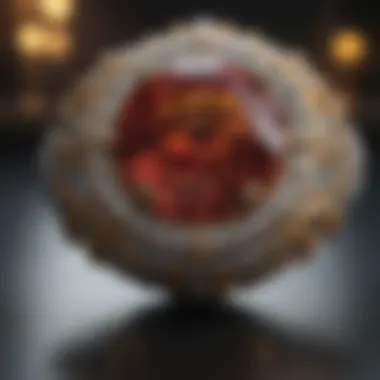

Compatibility with Different Systems
You may find software that works like a charm, but if it doesn’t play nice with your operating system, it could throw a wrench in the works. That's why having compatibility across various systems is crucial.
Are you a Mac user? Or perhaps you operate on Windows or Linux? Finding software that can run seamlessly on your chosen platform will save you a bundle of headaches and potential technical snags.
Moreover, consider integration with other software or hardware tools. If you're using computer-aided design applications or specific printers, it makes sense to choose a 3D design software that can complement your systems easily.
Pricing Models and Accessibility
Finally, there's the subject of pricing models and accessibility. The market for 3D jewelry design software is teeming with options at different price points. You’ll often find subscription plans, one-time purchase fees, or even freemium models. When evaluating your choices, it’s important to factor in not just the initial cost, but also any additional expenses for updates or premium features in the future.
Having a range of options allows jewelry designers from various backgrounds to find something that fits their budget. However, be cautious: sometimes the most expensive option is not the best, and cheaper alternatives might lack necessary features or support.
To sum it up, it's essential that you weigh these criteria heavily before making your purchase. Doing so can make the difference between a smooth design process and a rocky road littered with challenges.
"Choosing the right tool is not just about features; it’s about how those features integrate into your workflow."
Top 3D Jewelry Design Software Solutions
When it comes to the world of jewelry design, finding the right tools can make all the difference. The right 3D jewelry design software can unlock creativity, streamline workflows, and deliver stunning visual representations that help designers communicate their ideas effectively. In this section, we will explore some of the top software solutions that have been pivotal in the jewelry design industry.
Rhinoceros 3D
Overview
Rhinoceros 3D, often just referred to as Rhino, is a robust modeling tool widely embraced by jewelry designers. Rhino stands out for its versatility and ability to handle complex shapes with precision. It's especially beneficial for designers who want freedom in their creative expressions. One notable aspect of Rhino is its compatibility with various plugins that can enhance its functionality further. However, the steep learning curve might present a challenge for newcomers.
Key Features
Rhino is packed with features that make it a preferred choice:
- NURBS Modeling: This technology allows for the creation of smooth curves and complex shapes, essential in the jewelry industry.
- Customization: Users can tailor the interface and commands to fit their specific working style, which can make the design process more efficient.
- Plugin Support: Rhino supports many plugins suited for specific tasks, adding extra tools for users who need them. However, relying on them may complicate the workflow if not integrated well.
Use Cases
Rhinoceros 3D shines in various applications such as:
- Custom Jewelry Design: Ideal for creating unique pieces that need intricate detailing.
- Prototyping: Designers can prototype their pieces before production, reducing costly errors.
- Jewelry CAD: Its CAD functions allow for precise measurements and adjustments. Yet, the detailed nature might be overwhelming for those with simpler design needs.
MatrixGold
Overview
MatrixGold is another heavyweight contender in the game of jewelry design software. It is tailored specifically for the jewelry industry, offering a wide array of tools that cater to professional jewelers. The program's interface is designed to make the design process intuitive, which contributes to its popularity among users who may need more specific jewelry applications. Nevertheless, the software is not the cheapest on the market, which may limit access for some designers.
Key Features
Key features that align MatrixGold with its users include:
- Dynamic Workflows: The software allows users to modify designs easily without starting from scratch, making it life easier for designers facing last-minute changes.
- Rendering Tools: High-quality rendering tools enable designers to present their work impressively to potential clients. However, extensive rendering can be time-consuming and may require powerful hardware.
- Built-in Libraries: With libraries of rings, earrings, and other components, making quick alterations is simpler. Although the libraries can feel restrictive if a designer seeks truly original designs.
Use Cases
MatrixGold is extensively used for:
- Commercial Jewelry Designs: Large-scale production is made more manageable, helping businesses meet demands while maintaining quality.
- Unique Client Requests: The flexibility enables customization according to individual preferences, a plus for personalized jewelry.
- Visual Presentation: Many designers use it to create striking presentations that can wow clients, benefiting those who frequently pitch designs.
Fusion
Overview
Fusion 360 is often seen as a disruptor in the 3D design space. With its cloud-based capabilities, it allows for real-time collaboration, making it an attractive choice for teams. Its adaptive modeling approach can support iterative design, meaning that changes are easily accommodated without losing detail. However, it may require a continual internet connection, which might not suit everyone.
Key Features
Fusion 360 is bundled with several noteworthy features:
- Integrated CAD and CAM: Users can go from design to manufacturing seamlessly within the same environment, making it valuable for those who also handle production aspects. Sometimes, the scope may feel overwhelming if focusing solely on design.
- Collaboration Tools: Real-time collaboration features mean teams can work simultaneously, facilitating inputs from multiple stakeholders.
- Simulation Capabilities: Users can simulate how their designs will perform under various conditions, invaluable for practical applications, but it requires a bit of extra training to utilize effectively.
Use Cases
The versatility of Fusion 360 leads to diverse applications:


- Rapid Prototyping: Ideal for testing various design concepts before committing to production.
- Collaboration Across Teams: A favorite among teams spread across different locations, where real-time input is necessary.
- Education and Learning: Many institutions use it for teaching, given its breadth of features, though beginners may initially find it daunting.
Blender
Overview
Blender is a free and open-source software that offers a powerful suite for 3D modeling, often seen as an underdog in professional jewelry design. Its impressive feature set makes it a compelling choice, although its initial setup can be tricky. However, its no-cost entry point allows designers to dip their toes into 3D without financial commitment.
Key Features
Highlighted features include:
- Comprehensive Toolset: Blender includes tools for modeling, sculpting, texturing, and rendering—all in one package.
- Custom Scripting: Users can create add-ons using Python, providing flexibility for advanced customizations. But scripting may be a steep hill to climb for less technical users.
- Large Support Community: A bustling community means plentiful resources, tutorials, and forums—helping users to learn at pace. However, finding specific jewelry-focused teaching can sometimes be a chore.
Use Cases
Blender is versatile enough to be used in:
- Conceptual Designs: Great for sketching out ideas in vivid detail before finalizing.
- Artistic Projects: An excellent choice for those looking to pursue more creative, avant-garde jewelry pieces.
- Cost-effective Solutions: Well-suited for hobbyists or small start-ups looking to avoid high software costs.
TinkerCAD
Overview
TinkerCAD simplifies 3D design for users of all skill levels, making it a fantastic entry point into the world of jewelry design. Its user-friendly interface allows designers to create with ease, even with limited technical knowledge. However, it may not offer all the sophisticated tools experienced designers might require.
Key Features
Key features that appeal to users include:
- Drag-and-Drop Interface: The simplicity makes it approachable for newcomers without design experience.
- Basic Modeling Tools: Offers essential shapes and functions suitable for straightforward designs. But it might lack the depth for more complex pieces.
- Online Communities: Users can share and find templates within a built-in social platform. However, the community may be small compared to more prominent software platforms.
Use Cases
TinkerCAD works particularly well for:
- Education: Often used in schools to teach the fundamentals of 3D modeling.
- Simple Jewelry Projects: Ideal for those starting with small projects or personal gifts. However, professionals may find it lacking the depth needed for advanced work.
- Hobbyists and Enthusiasts: An engaging platform for individuals looking to explore their creative sides without the steep learning curve of more complex software.
Assessing Software for Beginners vs. Professionals
When navigating the realm of 3D jewelry design software, it's essential to understand the diverse needs that exist among users. Each individual, from novice hobbyists just dipping their toes into the world of design to seasoned professionals with several years under their belts, possesses unique requirements that software packages must cater to. This section dives into the critical elements that distinguish beginner-friendly options from those packed with advanced features, ultimately helping readers make informed choices based on their skills and aspirations.
Beginner-Friendly Options
For newcomers, the world of 3D jewelry design can feel overwhelmingly complex. Many software titles have steep learning curves, loaded with rich features that seem buried in menus like Easter eggs. Beginner-friendly options should be straightforward, featuring intuitive interfaces and simplified toolsets. Programs like TinkerCAD or Blender come to mind.
- TinkerCAD: This is an excellent choice for beginners. It runs in the cloud and allows easy access to tools without the need for complicated downloads or installations. The drag-and-drop functionality helps users start creating quickly, making it easier to grasp the fundamentals of 3D modeling without getting bogged down by unnecessary complexities.
- Blender: While it boasts a steeper learning curve, it's also highly customizable and free. New users can find numerous tutorials and supportive communities online, which can be invaluable as they learn.
Key Considerations for Beginners:
- Simplicity: The software shouldn’t be like trying to decipher ancient hieroglyphics. Look for straightforward navigation that invites exploration.
- Resources: Availability of tutorials and forums can hugely impact the learning experience. A vibrant user community can provide tips and solve problems that may arise.
- Free or Low-Cost Options: Trying before buying is crucial. Many beginner programs come with free trials or are entirely free, enabling users to test them out without breaking the bank.
Advanced Features for Professionals
On the flip side, professional jewelry designers often require a different set of tools to execute their creative visions. The software they opt for tends to be laden with features that facilitate intricate designs, complex geometries, and material specifications. Programs like Rhinoceros 3D and MatrixGold stand out in this arena for their robust functionalities.
- Rhinoceros 3D: Known for its powerful modeling capabilities, it allows professionals to create highly detailed designs. With precision tools that cater to advanced solid modeling, it helps designers express their ideas in 3D with significant accuracy.
- MatrixGold: Specifically designed for jewelry professionals, it combines parametric modeling with intuitive design features. Its focus on the unique demands of jewelry design sets it apart, offering capabilities like gem and metal specifications right from the start.
Key Considerations for Professionals:
- Precision and Versatility: Professional software must deliver high precision. Tools that support advanced features such as 3D printing readiness, rendering capabilities, and immediate adjustments to designs on the fly are vital.
- Integration Capabilities: The best tools work well with other software and machines. Can it seamlessly share data with 3D printers or CAD programs? This interoperability can save a great deal of time.
- Support and Updates: Leading software providers often offer comprehensive support and regular updates. This means keeping pace with technological advancements and addressing bugs effectively, which can keep the design process smooth.
Integration with Other Tools and Technology
In the realm of 3D jewelry design, the synergy between software and other technological tools is like a finely crafted piece itself; each component plays a critical role in the final outcome. The capability of your 3D jewelry design software to integrate seamlessly with other tools can greatly enhance your workflow. This allows designers to use a combination of applications, giving them an opportunity to elevate their designs to new heights. Understanding this integration is essential for modern jewelry designers.
3D Printing Compatibility
One of the standout benefits of effective integration is 3D printing compatibility. As the jewelry industry increasingly adopts 3D printing technologies, the link between design software and printers becomes paramount. Many software options now come equipped with features that directly facilitate the 3D printing process.
When selecting software, ensure it can directly interface with 3D printers. This saves time and reduces the risk of errors during the transfer of files. For instance, Rhinoceros 3D and MatrixGold both offer exporting options that cater to various 3D printer settings, making them easier to use for both novice and experienced designers. If your chosen software can generate STL files or other printer-compatible formats without the hassle of additional conversion steps, it’s a huge advantage.
Also, consider the materials used in your designs. Different 3D printers support diverse materials, from wax to resin. Understanding these nuances can greatly inform your design decisions and the functionality of your software.


Software Interoperability
Another critical element is software interoperability. Many designers rely on several softwares in their workflow—this can include CAD applications, rendering tools, and even editing software like Adobe Photoshop. This is where the ability of 3D jewelry design software to easily exchange data with other applications comes into play.
When a piece of design software can smoothly transfer models between various platforms, it enhances productivity and creativity. For example, software such as Fusion 360 provides excellent interoperability allowing designers to import and export files in multiple formats. This adaptability keeps the workflow fluid and helps avoid any bottlenecks in the creative process.
Furthermore, engaging with other tools enables more sophisticated design techniques, like combining jewelry design with graphic design elements or even intricate textile patterns. Designers can mix and match their favorite tools, adding layers of depth to their creations.
Ultimately, ensuring that your chosen 3D jewelry design software can integrate well with other tools and technology is about more than just convenience. It’s about enhancing creativity, saving time, and ensuring that you remain on the cutting edge of design practices.
Effective integration allows designers to craft jewelry that is not only beautiful but also reflective of advanced technology.
The Future of 3D Jewelry Design Software
The world of 3D jewelry design is evolving at a pace that can leave one breathless. As technology continues to advance, the capabilities and functionalities of design software become more sophisticated, providing jewelers—both seasoned pros and newcomers alike—with tools that were once in the realm of science fiction. This future isn’t just about the more polished user interface or faster rendering times; it encompasses profound changes that are altering the landscape of jewelry creation.
Understanding where the industry is headed is vital for designers looking to make their mark. It’s not only about keeping up with the latest tools but also about anticipating how these innovations can enhance the craft. Here, we’ll delve into two major elements shaping the future of 3D jewelry design: emerging trends and the role of artificial intelligence.
Emerging Trends in 3D Design
As the industry shifts, several trends are emerging:
- Increased Customization: Today’s customers expect personalized items. Tools are now enabling designers to create bespoke pieces that cater to individual preferences easily. Whether it's a specific gemstone or a unique engraving, the demand for tailored designs is skyrocketing.
- Real-Time Collaboration: With the growth of remote work, collaboration tools are becoming increasingly important. Many software options now offer the ability for multiple users to work on a project simultaneously, breaking down barriers and fostering creativity among designers spread out across the globe.
- Sustainability Features: The call for eco-friendly practices is ringing louder than ever. Software that provides insights into sustainable materials and practices is gaining traction. Designers are now able to visualize the environmental impact of their choices, paving the way for greener creations.
- Virtual Reality (VR) and Augmented Reality (AR): These technologies are making their way into jewelry design. Imagine being able to "try on" a piece of jewelry in a virtual setting before it’s even crafted. This not only enhances customer satisfaction but also empowers designers to make more informed decisions based on realistic representations.
Implications of AI and Machine Learning
Artificial intelligence and machine learning are not just buzzwords in the tech realm; they're setting the stage for unprecedented advancements in jewelry design. Consider the following:
- Enhanced Design Suggestions: AI algorithms can analyze trends, customer preferences, and design data to suggest new concepts, which can help designers get inspiration or refine their ideas.
- Automated Production: AI can revolutionize the production line. With intelligent automation, design software may soon be able to send designs directly to production machines without human intervention. This efficiency could drastically reduce lead times, enabling designers to respond quickly to market demands.
- Predictive Analytics: Understanding future trends based on past data can give designers a distinct edge. Machine learning algorithms can predict which designs are likely to resonate with consumers, allowing designers to tailor their creations accordingly.
- Customer Journey Personalization: AI can enhance user experience on e-commerce platforms. This technology can track user interactions, recommending pieces based on browsing history and preferences, thus fostering a more engaging shopping experience.
As these trends and technologies continue to develop, the landscape of 3D jewelry design will undoubtedly transform. Designers who stay ahead of the curve and embrace these innovations will not only enhance their craftsmanship but also ensure they’re meeting the ever-evolving expectations of their clientele.
"The future belongs to those who believe in the beauty of their dreams."
– Eleanor Roosevelt
User Communities and Support Resources
Navigating the labyrinthine world of 3D jewelry design software can be a daunting task, especially for those just dipping their toes into the pool. This is where user communities and support resources come into play, acting as lifebuoys in a sometimes turbulent sea of software features and functionalities. These communities not only foster shared knowledge but also create a supportive environment that encourages creativity and sharing among designers.
The significance of engaging with fellow jewelry designers and enthusiasts cannot be overstated. Individuals gain access to a wealth of real-world experience that transcends what official documentation can provide. Advice is often just a post away, turning potential headaches into manageable solutions.
Online Forums and Groups
When it comes to online forums and communities, platforms like Reddit and specific Facebook groups are treasure troves for anyone in the jewelry design sphere. On Reddit, you might stumble upon subreddits dedicated solely to jewelry design or 3D modeling, like r/jewelry making or r/Blender. Here, members share triumphs and frustratious, sparking crucial discussions that can lead to the discovery of lesser-known software techniques.
In these forums, typically someone will post a burning question about a specific issue, and more seasoned users jump right in with their solutions. This exchange can reveal shortcuts, workarounds, and even special settings within the software that you may never have found on your own.
Moreover, connecting with others who share your passion can motivate you to take on design challenges you may have thought were beyond your skill level. The encouragement from peers who resonate with your artistic visions can be invaluable in growth as a designer.
Tutorials and Learning Materials
No matter your level of expertise, abundant tutorials and learning materials are abound. Websites like YouTube, as well as dedicated tutorial platforms, offer a smorgasbord of step-by-step guides. From basic tutorials that help you get your bearings to advanced classes that delve deeper into intricate design methods, there's something for everyone.
Furthermore, many software companies also provide their own tutorials. For instance, Blender has a dedicated page for new users, filled with official tutorials that guide you through the platform’s various capabilities.
- Books and eBooks: Some seasoned designers also publish instructional books that cover tips and advanced techniques.
- Webinars and Workshops: Numerous organizations plan regular online workshops sponsored by industry experts, providing real-time learning and feedback.
Engaging with these resources allows users not only to hone their skills but also to stay updated on new trends and discoveries in jewelry design software. The blend of community support and educational content paints a comprehensive picture of the tools available today while solidifying one’s place in a network of like-minded individuals.
“The journey of becoming a proficient jewelry designer is enhanced multifold by the insights of a supportive community.”
Ultimately, diving into these user communities and taking advantage of these learning resources represents not just an opportunity for skill enhancement but also a chance to forge connections that can stimulate both creativity and professional growth.
Finale
In this digital age, choosing the right 3D jewelry design software is not simply a matter of personal preference; it has huge implications for jewelry designers, enthusiasts, and even collectors. It can dramatically affect the quality, efficiency, and creativity of the design process. When equipped with the right tools, designers can bring their imaginative ideas to life with precision and detail. This article has illuminated key software options, their features, and how they align with the specific needs of users, from beginners to seasoned professionals.
The importance of this topic rests on several critical elements:
- Adaptability: Software varies in flexibility to cater to different design styles and personal workflows. Whether users prioritize speed over intricate details or vice versa, identifying software that matches their workflow is vital.
- Support and Resources: As discussed, user communities play a crucial role in learning. These resources help bridge the gap between software limitations and user creativity. The presence of tutorials and active forums can significantly ease the learning process.
- Innovation: The evolving nature of 3D jewelry design software means that keeping abreast of emerging trends is essential. As technology progresses—such as the integration of AI into design—it’s crucial for designers to stay informed to maintain a competitive edge.
- Investment Value: The software isn’t just a tool; it’s an investment in one’s designing future. Therefore, understanding the costs and benefits, along with accessing free trials or educational discounts, is crucial in making an informed decision.
Ultimately, selecting the right 3D jewelry design software serves as a foundation for any designer's success. The right match can empower their creativity and productivity, all the while enhancing their return on investment.
Final Thoughts on Choosing the Right Software
When it comes down to it, the ideal software fits like a glove. Here are a few pivotal thoughts to consider:
- Evaluate Needs: Different users have distinct needs based on their skill level and design aspirations. Beginners might gravitate towards software with intuitive interfaces, while professionals might seek advanced capabilities for detailed work.
- Trial Runs: Many software platforms offer trial versions. This is an excellent way to gauge whether a tool resonates with your style before making a financial commitment.
- Community Reviews: Engaging with community feedback on platforms like Reddit can provide insider perspectives that critical reviews might miss.
- Updates and Support: Choose software that is frequently updated—this reflects responsiveness to user needs and evolving technology landscapes.
- Consider the Learning Curve: Don’t overlook how much time is required to become proficient. The potential for enhanced skills should balance against the time investment needed to learn.
Incorporating these factors into the decision-making process grants designers a better chance of landing on the perfect software fit. In the ever-evolving sphere of jewelry design, the right tool can turn a simple concept into a breathtaking piece of art.







